Let’s be real, traditional presentations can sometimes be a bit… snoozy. But what if you could inject a dose of fun, interactivity, and friendly competition into your next talk? Enter Slido quiz!
Slido, the audience interaction platform, offers a fantastic quiz feature that lets you create engaging quizzes directly within your presentations. Think of it as a live, interactive game show where your audience participates using their smartphones or laptops.
Why Slido Quizzes Rock
- Boost Engagement: Say goodbye to glazed eyes and daydreaming. Quizzes keep your audience actively involved and eager to participate.
- Reinforce Learning: Whether you’re training employees or teaching students, quizzes are a fantastic way to test knowledge retention and reinforce key concepts.
- Spark Friendly Competition: Tap into people’s competitive spirit with a leaderboard that tracks scores and celebrates the top performers.
- Gather Insights: Analyze quiz results to understand your audience’s knowledge gaps or identify areas where they excel.
Creating Your First Slido Quiz: A Step-by-Step Guide
- Get Slido: Sign up for a free Slido account or log in if you already have one.
- Create an Event: Set up a new event for your presentation. This is where you’ll add your quiz and other interactive elements.
- Add a Quiz: Click “Add new” and select “Quiz.” Give your quiz a catchy title.
- Craft Your Questions: Start adding your quiz questions! Make sure to mark the correct answers.
- Customize: Spice things up with images, GIFs, or videos in your questions. You can even add a timer to keep things moving.
- Activate Your Quiz: When you’re ready to go live, activate your quiz from the Slido dashboard.
Running Your Slido Quiz Like a Pro
- Share the Slido Code: Display the unique event code on your presentation screen so your audience can join.
- Launch the Quiz: Start the quiz and let the fun begin! Participants answer questions from their devices.
- Display the Leaderboard: Build excitement by showing the leaderboard after each question or at the end of the quiz.
- Analyze the Results: Once the quiz is over, dive into the data to see how your audience performed and gather valuable insights.
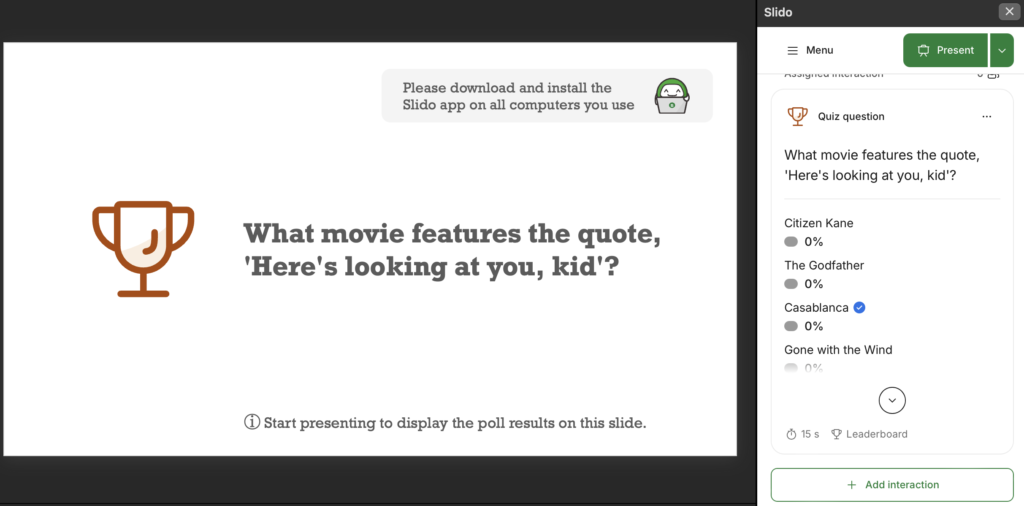
Tips for Creating Awesome Slido Quizzes
- Keep it Concise: Aim for 5-10 questions to keep your audience engaged without overwhelming them.
- Add Visuals: Images, GIFs, and videos can make your quiz more engaging and memorable.
- Use a Timer: Add a time limit to each question to create a sense of urgency and keep the pace lively.
- Offer Prizes (Optional): Incentivize participation with small prizes for the top performers.
Slido Quiz: Your Presentation Power-Up
Slido quiz is a fantastic tool for transforming passive presentations into interactive experiences. But do you know, there are many alternatives to Slido that can create quizzes as fun, engaging, and informative? Diversifying your tool arsenal will guarantee an engaged session and happy faces. Good luck
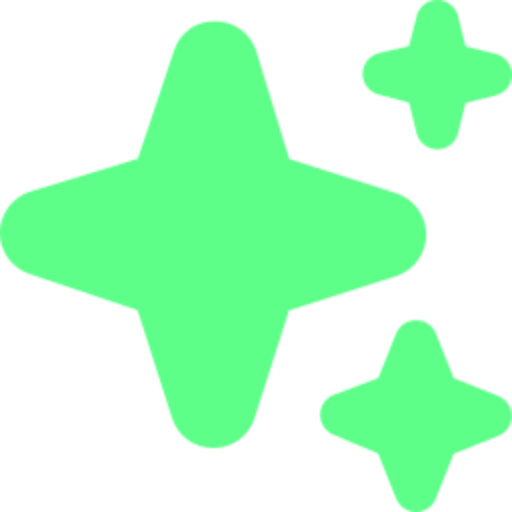
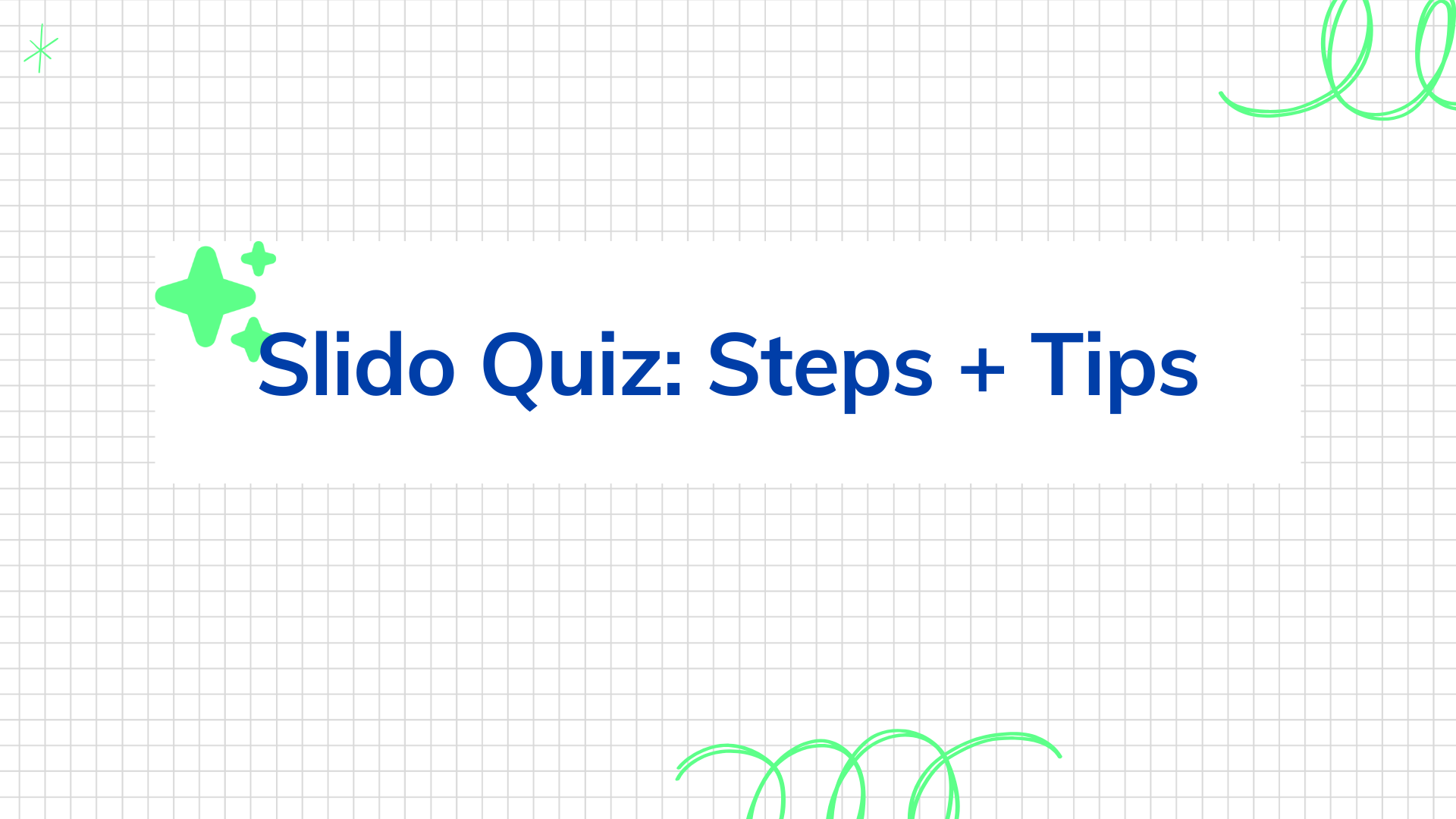
Leave a Reply